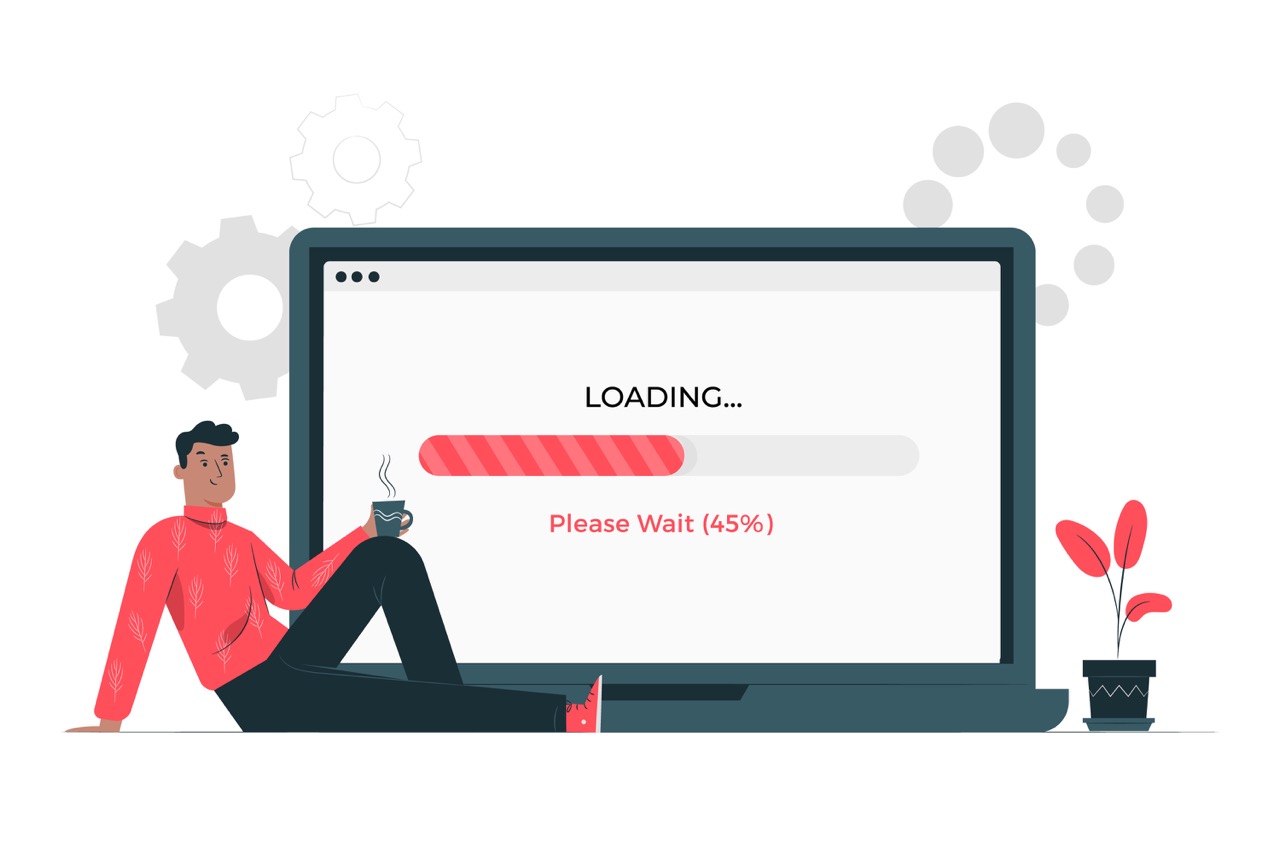During the execution of our hands-on digital marketing workshops, it turned out that the tools we recommend to help marketers are always popular, especially the free tools. Various free tools are available on the market, which is certainly one of the favorable aspects of working in digital marketing today. Here we bring you the best and most used free tools for digital marketing.

How to choose tools for digital marketing?
As an entrepreneur who uses the Internet in his business, you know that there is a lot of competition. The Internet is a real jungle. Hundreds of sellers are fighting for the same customers. On top of that, doing digital marketing requires quite a lot of work. From keyword research to customer analysis, through marketing on social networks to sending appropriate e-mail campaigns.
The upside of doing digital marketing is that you have technology at your disposal with the best digital marketing tools and techniques. With the right tools, you can automate tasks, collect tons of valuable data, and streamline your business processes. Not only is it an opportunity to prove how technologically ‘literate’ you are, it also means you can save time and resources.
But what turned out to be a problem? The problem is that digital marketing tools come in all shapes and sizes, each offering a completely unique set of features.
And how will you know which of them is what you need? Simply, you need the tool that is in line with your business goals.
Keep in mind that the tools you choose can advance or set you back. More importantly, with the right choice of tools, you will be able to generate higher profits and maintain an edge over your competitors.
But before you decide to invest in any marketing tool, you need to look at what each one offers and how it can help your business.
Below we bring you the 10 best free digital marketing tools for small businesses.
In our experience, these 10 free tools are easy to use and require minimal technical skills.
1. Teamwork and project management – Trello
Communication and setting goals for individual projects, meeting deadlines for yourself and your team is critical to your success, online or offline.
With projects in small companies, the main tasks are generally agreed upon and monitored via e-mail. However, email platforms are very limited and simply not built to meet the dynamic and fast-paced tasks that digital marketing activities require.
Trello is one of many free digital marketing tools for easy project management. Displaying each project like a “board” that contains “tabs” with checklists and has a user interface that is easy to navigate and understand.
Like most teamwork software platforms, there are upgradeable, paid features, but their free basic service includes important core features such as easy organization of project tasks and deadlines, checklists with progress charts, data filtering, deadline reminders, easy file transfer / attachments, e-mail notifications, etc.
For most small businesses, Trello is a simple and powerful way to organize and plan digital marketing projects.
2. Customer relationship management - HubSpot CRM
Customer relationship management (CRM) software helps you communicate with your customers. From tracking the sales process to data retrieval and data organization, keeping track of your customers and prospects is much easier with a CRM tool.
Companies that recognize that the customer is at the center of their business, understand that the most powerful tool for quality customer relations is excellent CRM software. What’s more, they also understand that placing CRM at the center of their customer-facing activities – sales, marketing and support systems – makes direct sense. And that’s what HubSpot does effectively in its tightly integrated CRM, marketing, sales, and customer support platforms.
The interface of the tool is easy to use and offers instructions through which you will become familiar with the appearance of the interface and its operation. You can also import and export contacts to your custom databases for potential customers or current customers.
3. E-mail marketing - MailChimp
Email marketing provides one of the highest ROIs (return on investment) of any other digital marketing effort, simply because collecting email addresses from customers is quite easy. And with powerful and free tools like MailChimp, it’s also very cost-effective.
MailChimp, however, provides more than just email campaign building functions. Their Forever Free plan is completely free for up to 2,000 subscribers on the list and up to 10,000 emails per month. Includes simple email design and image upload functionality, media storage, email design templates, audience list management with easy segmentation capabilities, opt-in forms, and more.
Also a useful feature is the ability to integrate third-party applications such as Google Analytics and social media.
4. Google My Business
Spreading the word about your business doesn’t have to be expensive. Here’s a (still) free place to start spreading your brand’s digital visibility. The world’s most used search engine offers businesses a free business profile to help you connect with your customers. Your business profile is Google’s term for your listing on Google’s search engine. Business profiles appear on Google Maps and in local Google search results.
Use Google My Business to post your hours, location, and pricing information, share pictures, and even offer a virtual tour of your facility – all of which will show up to your audience in Google search results.
Bonus: Having a complete Google My Business profile can also help your website’s overall SEO ranking.
5. Facebook
Facebook is probably the most important online profile you can create for your business, with approximately 1.70 billion globally active users every day. You can create a free business profile, share business information, promote products and services, send messages to customers and pay for ads.
To get the most out of Facebook, business owners should understand how it differs from other social networks. When first launched, social networks focused on individual expression, however, Facebook prioritized building relationships.
Businesses can connect with their customers and target audience to share various information such as updates on opening hours, sales and promotions, new product offers, merchandise images and more.
Bonus: The Facebook ad platform offers businesses the ability to create and run ads on Facebook and Instagram simultaneously.
6. LinkedIn
Linkedin is one of the most powerful business networking sites. Small businesses can create a profile, share updates, join business groups and network with other professionals.
Also, LinkedIn offers networking opportunities every day. Through LinkedIn, you can expand your business connections much more than using Facebook or Twitter.
It is important that you understand that there are personal profiles and business profiles on LinkedIn. They don’t call members of your community friends or followers on their personal profile; instead, they are considered connections. You have different degrees of connection: The closer you are connected to a person, the more ways you can communicate with him or her. For example, you cannot send a private message to someone who is not a first degree relationship.
There are many different benefits you can have for your business using LinkedIn from finding new employees to connecting with potential business partners.
7. Marketing on social networks - Hootsuite
If your business has a presence on multiple social media platforms, such as Facebook, Twitter, and Instagram, you’re no stranger to the enormous amount of time and coordination required to research, brainstorm, write, revise, publish, and plan your posts. On top of all that, you still need to be engaged with your fans and followers.
Hootsuite is a free digital marketing tool that integrates with most social media platforms so you can do all of these things in one place. It guides you through the steps to familiarize yourself with the layout, so you can easily start working within the platform in no time.
With HootSuite Free you will be able to manage multiple social networks, schedule posts and communicate with your followers. You will also be able to track how many followers you have on each of your social networks and monitor which posts generate the most clicks. If your business grows, you can upgrade to one of three premium plans that give you access to additional profiles, analytics and more users.
8. Google Alerts
Google Alerts is a free tool that sends small businesses email notifications when content about their brand or specific topics they want to track is posted online.
The latest news articles or other web content containing the search term is included in the Google alert. Users can set notifications to come daily, weekly or monthly.
With Google Alerts, you can know when your company’s name is mentioned and on which website. It can be helpful to include common spelling mistakes as well. You can also find out what is being said about your company’s products or services and who is talking about it.
It can be useful for you to know when the director or management of the company is mentioned because the reputation of the director can affect the reputation of the company, so it is good to know when they are mentioned in new content.
Observing competitors is another practical way of using Google Alert: Receive information about competitors’ activities and their news.
9. Canva
Canva is a free graphic editing software. Small businesses can use Canva to create stunning social media images, featured illustrations for articles, and other digital marketing assets.
Canva is very simple and intuitive to use, and we definitely recommend using this tool for creating digital marketing content.
In Canva, you have at your disposal a handful of ready-made templates in which you can adjust colors, graphic elements or text and thus create unique visuals for your business.
9. Proofreading and plagiarism checking - Grammarly
If you’re not a grammar guru or don’t have a proofreader proofreading everything you write online, Grammarly is a free tool you should sign up for today.
Grammarly has a dashboard that works similar to Google Docs, the interface of the tool is very simple and clean. To start your writing, open a new document in your dashboard and enter or copy and paste your content into it and Grammarly will immediately start checking your spelling and grammar. You can also save documents in the tool if you need them for later use.
You can also install the tool as a plugin for your browser – we recommend Grammarly for Chrome. Once installed, Grammarly automatically proofreads everything you type online without having to access the tool’s dashboard.
While there are paid, upgraded versions of this tool, the basic functionality can be a lifesaver for content, including blogs, email, social media posts, proposals, and more.
10. Google Analytics
Google Analytics is an essential free search data tracking tool for small businesses. It is also a tool for monitoring and evaluating various SEO initiatives. Measure on-site engagement, referral sources and unique visitors among other data in this powerful resource.
Google Analytics allows you to track your digital marketing efforts and know which activities are paying off for you and how much, and which ones you should give up. Because what do even the best advertisements on the Internet mean to you if you don’t know how much you benefited from them?
Conclusion
Narrowing down the list of necessary digital marketing tools starts with creating a digital marketing strategy that includes a combination of the above tools that suit your business.
Whatever your goals, these proven, powerful and free digital marketing tools for entrepreneurs are sure to help you take your business to the next level.