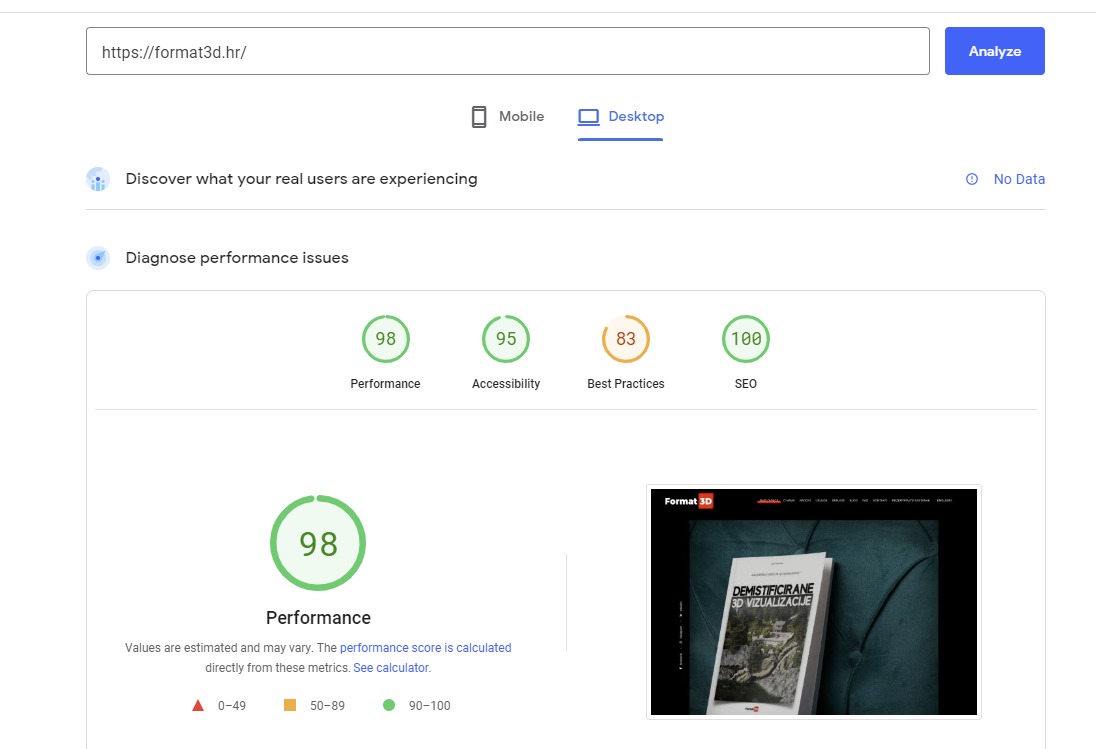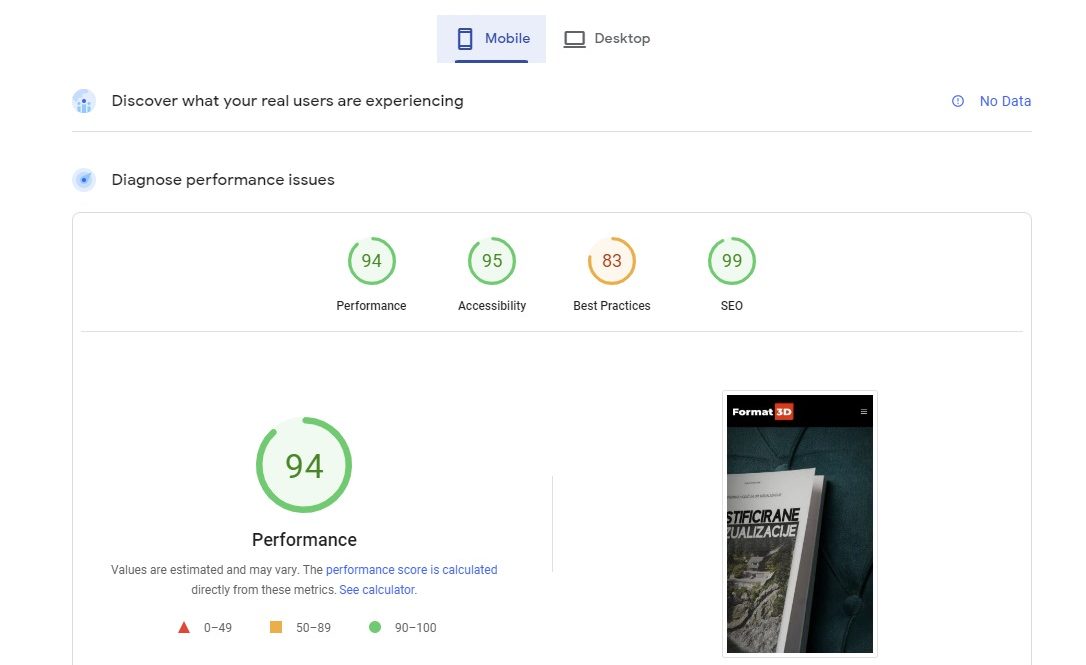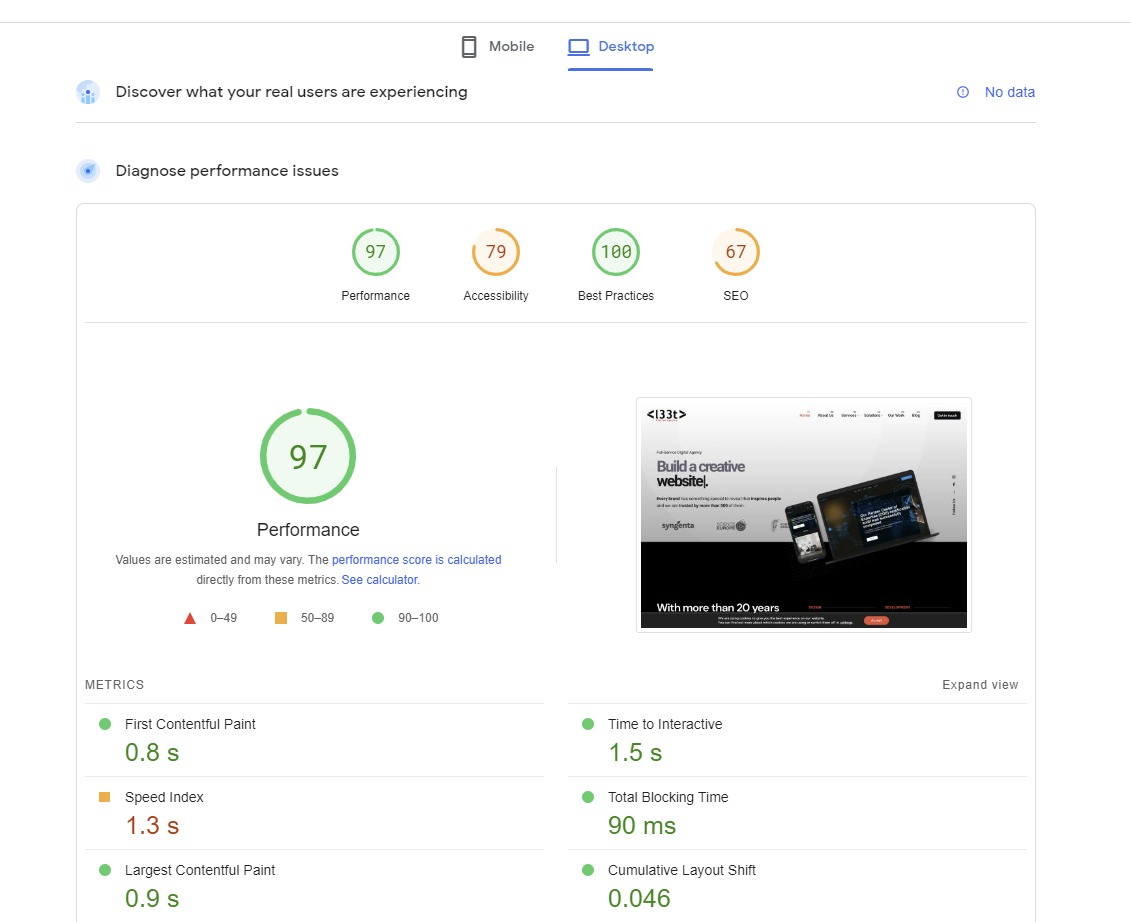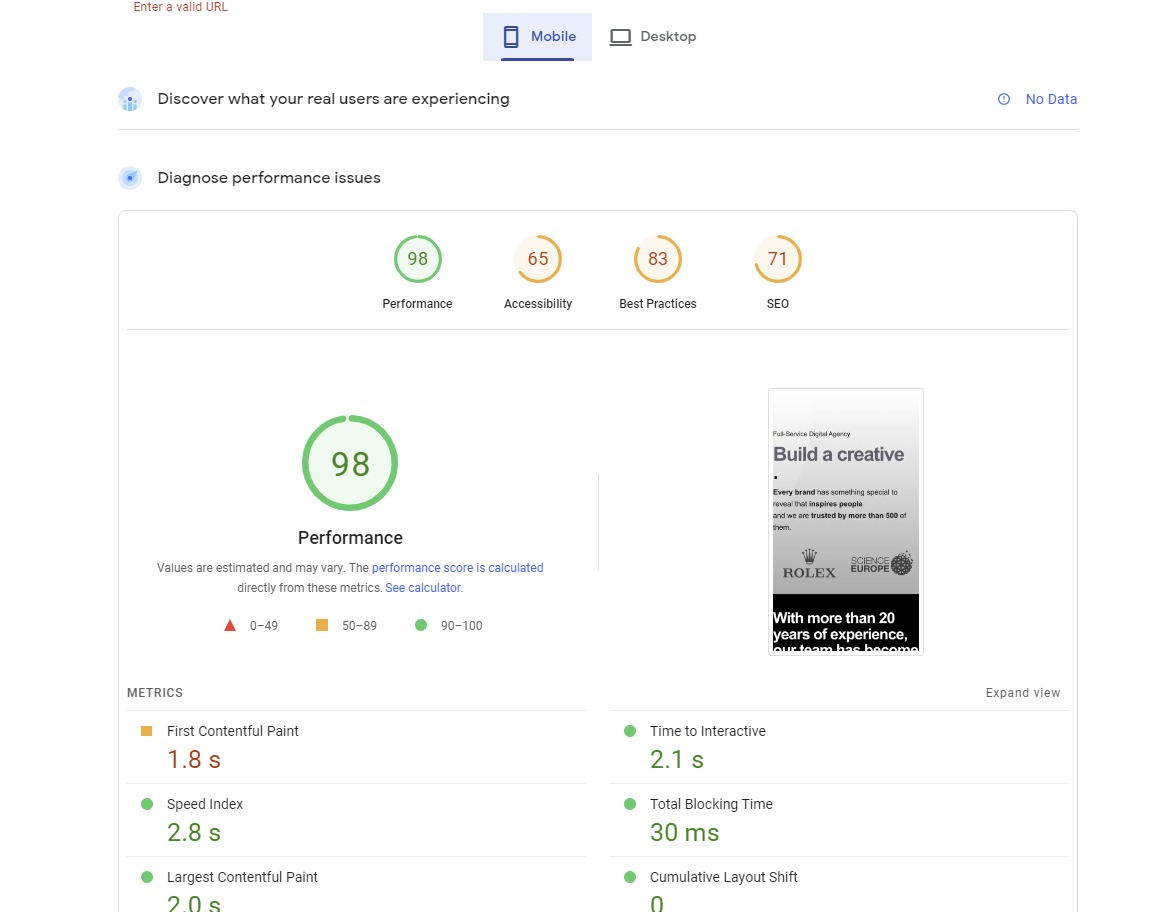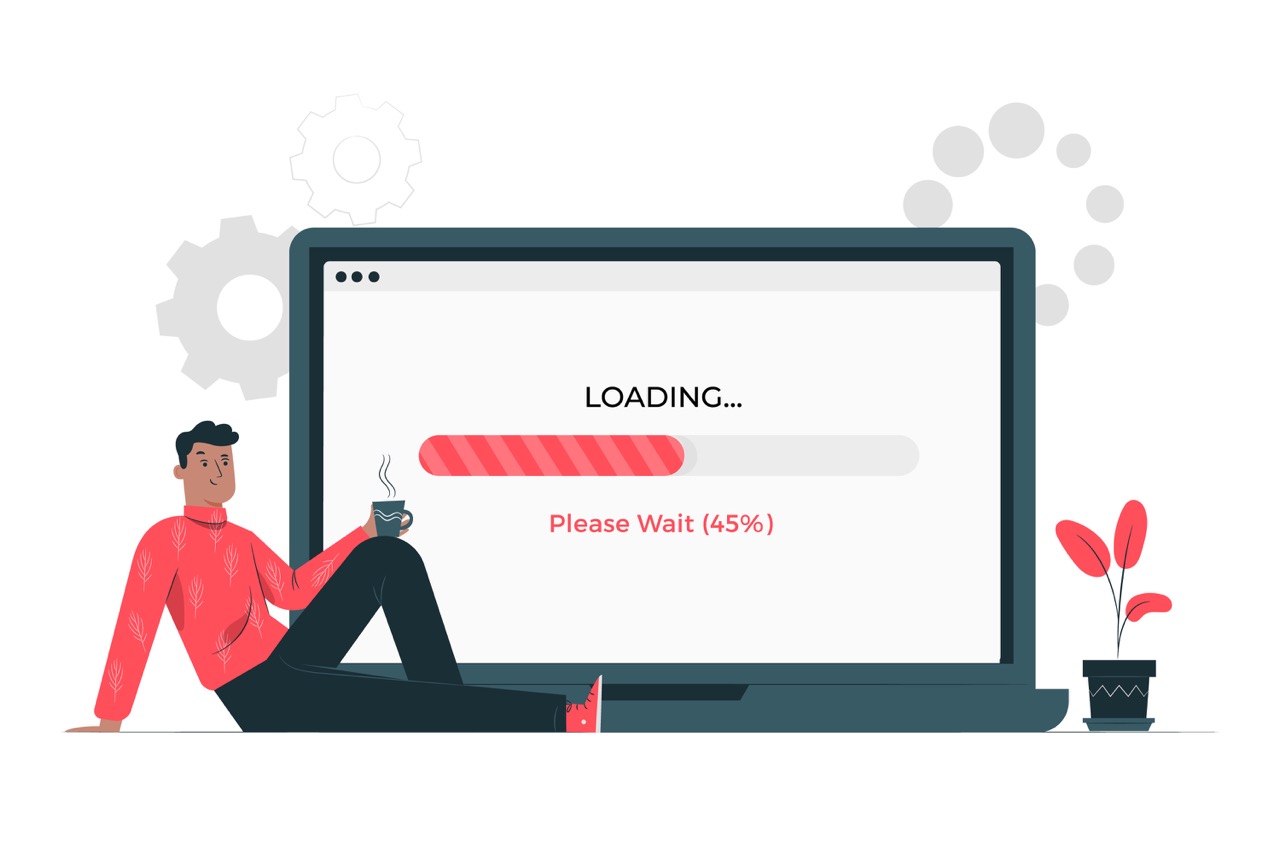WordPress is one of the most popular content management systems (CMS) in the world, powering more than 40% of all websites. However, its popularity can also be a drawback, as it means many websites using it are slow and bloated. A slow website can negatively impact user experience, search engine rankings, and ultimately, your bottom line. In this post, we’ll explore some tips and tricks to speed up your WordPress website and provide a better user experience for your visitors.

1. Choose a Fast Hosting Provider
Your choice of hosting provider can have a significant impact on your website’s speed. Cheap shared hosting plans might seem attractive, but they often result in slow loading times due to high server load and resource limitations. Instead, choose a hosting provider that specializes in WordPress and provides optimized server configurations for WordPress websites. Some popular options include WP Engine, SiteGround, and Bluehost.
2. Optimize Images
Images can be one of the biggest culprits of slow website speeds. Make sure to optimize your images by compressing them without losing quality. You can use image compression tools like TinyPNG or Imagify to reduce the file size of your images. You should also resize your images to the dimensions you need them to be displayed on your website. Large images can slow down your website significantly.
3. Use a Content Delivery Network (CDN)
A CDN is a network of servers located in different parts of the world that cache your website’s content and deliver it to visitors from the server closest to them. Using a CDN can reduce the load on your web server and speed up your website. Some popular CDNs include Cloudflare, Amazon CloudFront, and MaxCDN.
4. Minimize HTTP Requests
Every time a visitor loads your website, their browser sends an HTTP request to your web server for every file needed to display your webpage. This includes HTML, CSS, JavaScript, and images. The more requests your website has to make, the slower it will be. You can reduce the number of HTTP requests by combining CSS and JavaScript files, minifying them, and using CSS sprites.
5. Use Caching
Caching can significantly improve your website’s speed by reducing the number of database requests needed to display your website’s content. WordPress caching plugins like W3 Total Cache, WP Super Cache, and WP Fastest Cache can help you implement caching on your website easily.
6. Optimize Your WordPress Database
As your website grows, your WordPress database can become bloated with unused data. This can slow down your website significantly. You can optimize your WordPress database by removing unused data, optimizing database tables, and deleting post revisions. WordPress plugins like WP-Optimize and WP Sweep can help you optimize your database.
7. Use a Lightweight WordPress Theme
Your choice of WordPress theme can also have a significant impact on your website’s speed. Avoid using bloated themes with too many features that you don’t need. Instead, choose a lightweight and responsive WordPress theme that is optimized for speed. Some popular lightweight themes include GeneratePress, Astra, and Schema.

Conclusion
In conclusion, a slow WordPress website can negatively impact user experience, search engine rankings, and ultimately, your bottom line. By following these tips and tricks, you can speed up your WordPress website and provide a better user experience for your visitors. Remember, website speed is not a one-time fix. It requires ongoing maintenance and optimization to ensure your website remains fast and responsive.