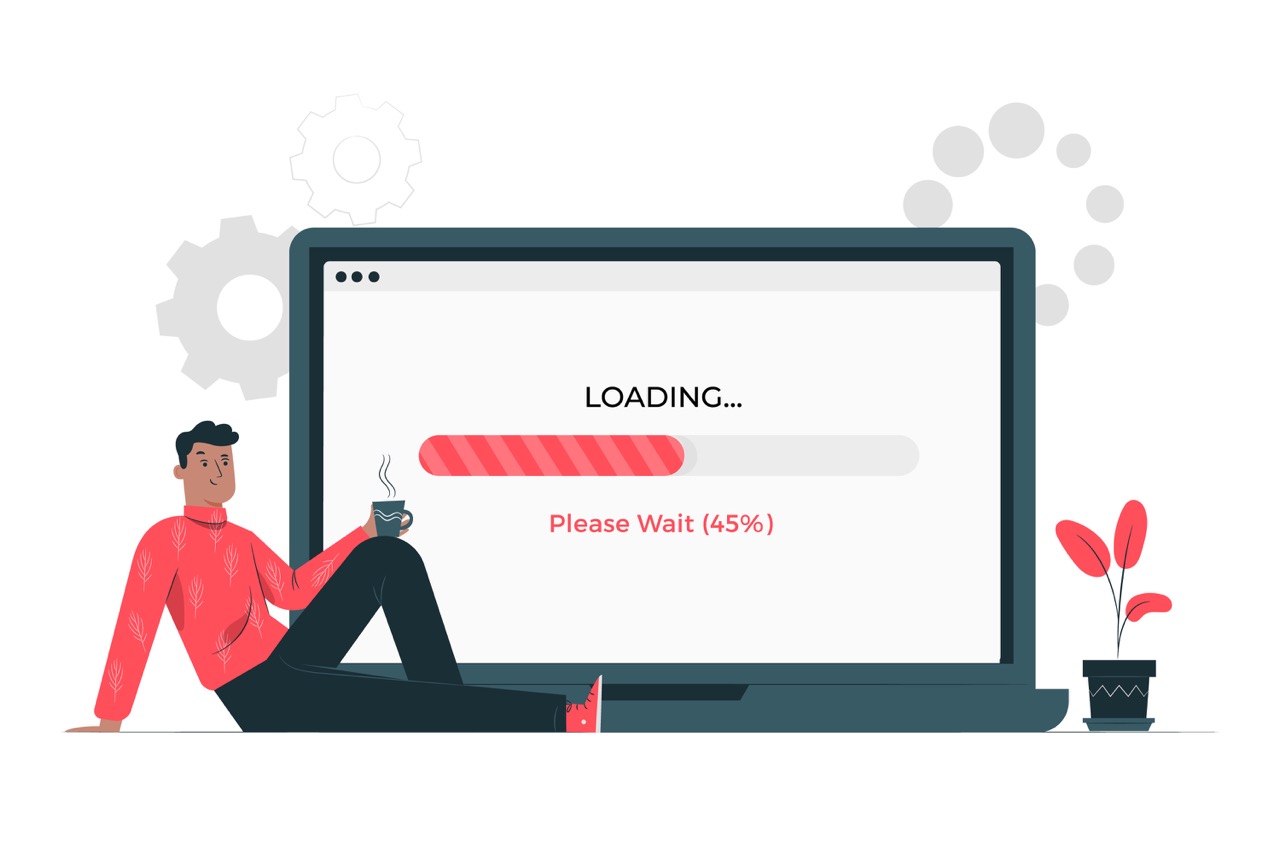Web app development empowers web-based projects to perform and act similarly to a mobile app. Web applications engage users, prioritizing responsive interactions, but are still delivered through the internet over a network.
You can say that web app development is the posterity of web development. While web development and web app development share similarities, web app development is by definition more dynamic than traditional web development can offer.
Both are important, but knowing the difference will help you understand what web app development is as well as whether or not it sounds like a good idea for your business.
To find out more about web applications — from their advantages and disadvantages to the frameworks you should use to put them together — keep reading!
What Is a Web Application?
A web application is an interactive app built using web development technologies that users can access from their browser.
Web apps have the typical front-end and back-end web development technologies. In theory, web apps are closely related to websites, thus web app development and web development share many characteristics.
On the front-end, for instance, web app developers utilize JavaScript, CSS, and HTML. The back-end for web apps might similarly use the same server-side languages developers use to build websites such as Ruby or Python.
However, web apps operate on any device in a mode that is distinctly different than that of a traditional website.

What's the Difference Between a Web App and a Wesbite?
Web apps are designed to be interactive whereas a website’s primary purpose is to present information.
Distinguishing one from the other is admittedly nit-picky, but once you start recognizing the difference you’ll see why it matters.
Ironically, learning a bit more about mobile development will be handy for learning about web app development. For instance, do you know the difference between native and hybrid apps?
Native apps are mobile apps that are specifically built for the platforms they run on. In effect, developers must employ native technologies to use them — the Swift programming language for iOS, or the Java programming language for Android.
The disadvantage of native apps is that companies that build natively must develop different apps for different platforms, as each app will require a different codebase in its native language.
Hybrid apps provide a solution for quicker development. Hybrid apps take advantage of both native and web technologies and as a result, they can extend multi-platform compatibility.
Web apps are neither of these things. Web app developers solely make use of web technologies. However, web applications place a certain focus on user interaction, just like a mobile app, and not like a traditional website at all.
Traditional websites may have users who scroll or click to consume more information, or they may even enter an email address or perhaps more personal information for an online purchase.
But a web app optimizes the user experience (UX) so users can do much more. And web apps must be dynamically updated to handle these sorts of interactions.
For example, you’ll notice that using Twitter or Facebook from a web browser is a more captivating experience than clicking onto the website of your local pizzeria. That’s because the former are web apps and the latter is a website.

What Are the Advantages and Disadvantages of Web Applications?
Web-based applications ultimately ease the development process. Businesses can give their users interactivity without having to use the time and resources necessary for building a mobile application.
That said, weighing the cons of web application development against the pros is still useful for getting the kinks ironed out.
Advantages of Web Apps
First, you should take a closer look at the advantages of web app development. You’ll find that web apps are an efficient option for boosting the UX of consumers who prize user engagement when it comes to their web browsing.
High Portability
Users can access web apps from any device. Got a tablet? You can use a web app. Got a smartphone? You can use a web app. A laptop? Even better!
Basically, web apps are entirely multi-platform. They provide users with an entertaining exchange no matter the operating system, whether that be Android, iOS, PC, etc. so long as users maintain an internet connection.
More Convenience
Web apps do not need to be downloaded and installed. Or in the case of PWAs, the download and installation won’t be the equivalent of the app actually taking up space on your device.
While smartphones these days seem to be ever-increasing their storage space in what seem to be squared increments, some people simply don’t like the bloat of having lots of apps or otherwise, they just don’t have the space.
This reality also frees users from the obligation of constant updates. And with progressive web apps specifically, you can get many of the benefits of mobile apps with none of the hassle.
Easier Development
Once again, most mobile app developers and web developers are not one and the same. This is a shame because that means if you want the best of both worlds, you’ll always need at least twice as many developers or at least twice as much talent.
Oh, and if you want your mobile app to be featured on both the Apple App Store and Google Play Store, then that will require two distinct apps if you decide to go native.
This means that if you want both a website and a mobile app on all platforms, then you’ll need thrice as many resources.
Web app development circumvents these frustrations. There is strictly one codebase to work with.
Disadvantages of Web Apps
Of course, a pro and con list would be futile if there were only pros. Naturally, web app development has disadvantages too.
Reduced Speed
Despite all the praise, web apps cannot replace mobile apps and will operate a bit slower than an application that is hosted on a local server.
PWAs definitely try to mitigate this side effect, but there’s no veritable evidence that they’ve successfully eliminated this disadvantage altogether.
Decreased Access
Generally, web apps need internet access to perform well or in most cases, to perform at all. Though PWAs do deter from this typecast, the most interactive of web apps will not respond if you don’t have a web connection.
Limited Functionality
Native technology will always carry an advantage over non-native technologies. Since web apps aren’t native, they don’t have the same capacity to collaborate effectively with the hardware and operating system of your specific device.
As system settings differ from one device to the next, and web apps are by definition multi-platform, developers plainly don’t program apps to work with such specifications.
3 Types of Web Applications
There are different types of web applications with different behaviors depending on how they’re built. While all these web application types still use web technologies they generally fall under the categories of client-side, server-side, or single-page applications.
Client-Side Web Apps
Client-side web apps are dominant in front-end development, meaning the user interface (UI) is the focus of these types of apps. They tend to prioritize UX and bring users high-performance levels.
Any data or business logic that the app might use to function is dynamically loaded at start-up.
As a result of client-side rendering, there is little to no buffering time for loading a page. This speeds up interactions with content, making the page markedly responsive.
Server-Side Web Apps
Server-side software is essentially synonymous with back-end development. Back-end development is composed of building the databases, servers, application programming interfaces (APIs), and any other background processes that occur in an application.
Though server-side applications by and large still display content and/or UIs, the most dynamic of code resides in the web server.
Server-side rendering (SSR) works well with static content as it can take some time for the web browser to send a request to the server and await an answer.
On the bright side, server-side web apps are normally more secure and offer more browser compatibility than client-side web apps.
Single-Page Apps
A single-page application (SPA) differs from a traditional multi-page application where new pages load only when you click a link. Instead, SPAs have desirable advantages of both client-side apps and server-side apps.
SPAs wield their power from only one page, typically deploying an infinite scroll mechanism to display all its content.
Despite the fact that server-side rendering holds associations with long wait times, JavaScript frameworks like React, Vue.js, and Angular use dynamic routing to fetch only the data that is necessary at any given time.
Many web developers or web app developers exercise this faculty of SSR to build SPAs that do not require the entire page to reload in order to execute an action or fetch new data.

7 Steps To Developing Web Applications
To be frank, web application development is not altogether different from any other software development life cycle. A great team and well-defined procedures are nearly always what drive successful development.
1. Define Your Problem
Defining the problem you wish to solve or identifying exactly why you want consumers to use your web app is the first step in developing your web application.
People come up with new ideas all the time but is an idea really worth implementing if it doesn’t provide clever solutions to an existing issue?
2. Plan the Workflow
A workflow can establish a means of systematic organization for the various aspects of your web application development. Think about what your web app will consist of and how to meet those requirements using your resources and budget.
Because this is software development, your workflow should be both business-oriented and technical.
Adjust accordingly for the time frame in which you want your web app development to be completed. Create algorithms that will meticulously move your development forward.
3. Prototype Your Web App
Prototyping involves building an incomplete yet functional application to better understand what your final product might look like. In software development, a prototype is akin to a minimum viable product (MVP).
4. Validate Your Prototype
The idea is that your prototype should be impressive enough to give you the validation you need to continue your project knowing that people are already interested in what you have in store.
To do this, validate your prototype by presenting your web app to potential users. Gather feedback and work from there.
5. Build Your App
Research the software you should have ready at the helm to build your app. Consider which front-end and back-end frameworks and technologies can competently fulfill the requirements of your project.
Once you have found all your tools, it’s time to start developing. Build your web app!
6. Test Your App
Hopefully, testing your web application goes without saying. Many software development teams administer tests throughout the development life cycle, ensuring that each iteration of your web app is bug-free.
Software quality assurance is likewise an important part of building a web application. And this should happen before you release your app to the public.
7. Host & Launch Your Web Apps
In the same fashion as a website, a web app must be hosted on a web server. That means putting your web app into action requires purchasing a domain name and a hosting provider on the cloud.

4 Examples of Web Applications
Web applications are all around you. Learning how you use web apps from day to day can inspire the motivating concept behind your own web app.
Google Docs
Google Docs is the most infamous of this list. Via Google Docs, users can interact directly with the web app by editing and making suggestions on documents.
One of the noteworthy features of Google Docs is that it automatically saves any edits you make right after you make them. It’s almost impossible to lose your work.
Notion
Notion is gaining popularity quickly. It’s a web application that satisfies many needs and purposes. You can use Notion as a calendar, to-do list, notepad, wiki, and more.
The app operates using components that you can insert and make changes to from the convenience of your web browser.
Mailchimp
Mailchimp is a marketing platform allowing marketers to send automated and targeted mass emails to their leads. Its UI is easily navigable for anyone who wants to set up an email marketing campaign.
Salesforce
Salesforce is a customer relationship management (CRM) service utilizing a software-as-a-service (SaaS) model.
Businesses can tender proficient customer service from the Salesforce web app and also integrate Salesforce into other technologies like HubSpot CMS, for one.
Conclusion
Web app development is an idiosyncratic subset of web development that doesn’t quite align with what you’d expect from a website nor a mobile app.
There are several types of web apps. Aside from the game-changing progressive web apps, there are client-side web apps, server-side web apps, and even single-page applications.
Web apps are built using a combination of front-end and back-end technologies, and this alongside the software development process itself does not veer far from standard web development.
In fact, it’s probably the case that you’re already very much in the know about several prominent web apps that are in frequent use across the web.
Want to make your own web app? Contact L33t today to hire qualified web developers who are skilled in the ways of web app development!